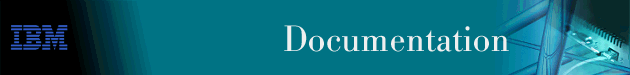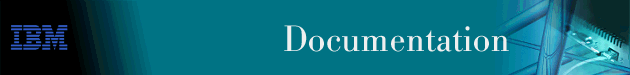
AIS V3.4 Protocol Reference V1
This chapter describes how to configure and monitor Resource ReSerVation
Protocol (RSVP) and how to use the RSVP monitoring commands. It
includes the following sections:
To access the RSVP configuration environment, enter the following command
at the Config> prompt:
Config> protocol rsvp
Resource ReSerVation Protocol config console
RSVP Config>
This section describes the RSVP configuration commands. Enter these
commands at the RSVP Config> prompt.
Table 28. RSVP Configuration Commands Summary
| Command
| Function
|
| ? (Help)
| Displays all the commands available for this command level or lists the
options for specific commands (if available). See "Getting Help".
|
| Add
| Adds sender and receiver.
|
| Delete
| Deletes sender and receiver.
|
| Disable
| Disables RSVP or One-Path With Advertising (OPWA).
|
| Enable
| Enables RSVP or One-Path With Advertising (OPWA).
|
| List
| Lists information about the RSVP configuration.
|
| Set
| Sets RSVP system parameters.
|
| Exit
| Returns you to the previous command level. See "Exiting a Lower Level Environment".
|
Use the add command to add static RSVP senders and receivers to
the router. Static senders or receivers enable the router to send or
receive RSVP messages. In most cases, if the router sends and receives
RSVP messages, it is acting as a proxy on behalf of a host application that is
not configured for RSVP. The sender IP address, in such a case, is the
address of the host application and the session IP address is the destination
address of the data flow. If no static sender or receiver is configured
for the router, it dynamically forwards RSVP messages, sets up reservations,
and provides QoS, but does not originate RSVP messages.
Definitions of senders and receivers are saved in the configuration as
numbered SRAM records. The Talk 5 activate command can be
used to activate each record.
Syntax:
- add
- sender ...
-
- receiver ...
- sender
- Keyword to specify that the parameters following this term apply to the
sender of the RSVP path message.
- receiver
- Keyword to specify that the parameters following this term apply to the
receiver, which returns the RSVP resv message to the sender.
Most of the following parameters are specified for both the sender and the
receiver. Parameters that are unique to the sender or to the receiver
are identified in their descriptions.
- session-ip-address
- This is the unicast or multicast destination IP address of the IP data
flows from one or more senders. When the traffic flows are unicast,
this address is the receiver's address; when the traffic flows are
multicast, this address is a multicast address; the receiver must be a
member of the group identified by the multicast address. The senders
and the receiver use the session IP address along with the session port number
and the protocol to identify the RSVP session for which QoS is
established.
Valid values: Valid IPv4 address. Cannot be
0.0.0.0. When RSVP is activated, this address must
be accessible to the sender and the receiver.
Default value: none
- session-port
- The IP port number of the session to be reserved by RSVP. This is
the UDP port number or the TCP socket number of the destination
application.
Valid values: 0 - 65535
Default value: 1
- session-protocol
- Either UDP or TCP.
Valid values: UDP or TCP
Default value: UDP
- sender-ip-address
- The address of the sender, which is the sending application that
originates the data flow to be reserved. This parameter must be a
unicast address.
Valid values: Valid IPv4 address.
Default value: none
- sender-port
- The IP port number of the sender of the IP flow to be reserved for
QoS. This is the UDP port number or the TCP socket number of the
sending application.
Valid values: 0 - 65535
Default value: 1
- receiver-ip-address
- The IP address of the receiver that issues the resv
message. In the case of a unicast session, this address is the same as
the session IP address. In the case of a multicast session, this
address is the unicast address of the application that makes the reservation
for the multicast session address. If it is a multicast session, the
receiver must belong to the multicast group represented by this multicast
address.
Valid values: Valid IPv4 address.
Default value: none
- peak-rate
- Specifies the peak data rate on the IP session. This rate is set to
the sender's peak traffic generation rate, if known and controlled, the
physical interface line rate, if known, or infinity (X'FFFFFFFF',
decimal 4 294 967 295) if no better value is
available. The peak traffic rate should be set to a value greater than
or equal to the average traffic rate.
If the receiver requests a peak data rate different from the rate offered
by the sender, the router attempts to honor the receiver's request.
Valid values: 1 -
4 294 967 295 bytes/second
Default value: 250 000
- average-rate
- Specifies the average data rate that the sender should send or the
receiver should receive on the IP session. This rate is set to the
sender's average traffic generation rate, if known and controlled, or to
the physical interface line rate, if known, or to 200 000 bytes/
second by default.
If the receiver requests a different average rate from that offered by the
sender, the router attempts to honor the receiver's request.
Valid values: 1 -
4 294 967 295 bytes/second
Default value: 200 000
- data-burst-size
- Specifies the number of bytes that can be sent without regard to the peak
or average rate. For example, if the peak rate is 50 000
bytes/second, and the data burst size is 2000, 2000 bytes can be sent in one
particular instance even if the burst may cause the peak rate to exceed
50 000 bytes/second at that instance.
If the receiver requests a different rate than the sender, the router
attempts to honor the receiver's request.
Valid values: 1 -
4 294 967 295 bytes
Default value: 2000
- max-packet-size
- Specifies the maximum packet size that the sender will send on the IP flow
or that the receiver will receive from the IP flow. For the sender,
this value should be set to the size of the largest packet generated by the
sending application. For the receiver, it should be set to the smallest
path MTU, which the receiver learns either from information arriving in RSVP
One-Path With Advertisement (OPWA) packets or in other ways.
If the maximum packet size is larger than the MTU of a link on the path,
the reservation request will be rejected at that point. For example, if
one link along the path of reservations has an MTU of 1500 and the maximum
packet size requested is 2000, the reservation request will be
rejected.
If the receiver requests a different maximum packet size than the sender,
the router attempts to honor the receiver's request.
The maximum packet size should be configured with a value no smaller than
the minimum packet size. For example, if the minimum packet size is 64
bytes, the maximum packet size must be equal to or greater than 64
bytes.
Valid values: 1 -
4 294 967 295 bytes
Default value: 1500
- min-packet-size
- Specifies the minimum packet size that the sender will send on the IP flow
or that the receiver will receive from the IP flow. For the sender,
this value should be set to the size of the smallest packet generated by the
sending application.
This packet size must be no greater than the maximum packet size.
For example, if the maximum packet size is 1500 bytes, the minimum packet size
must be equal to or less than 1500. This packet size includes the
application data and all protocol headers at or above IP level, such as IP,
TCP, or UDP, but does not include any link-level headers.
| Note: | This value is used to estimate the overhead in resource reservation.
The smaller the minimum packet size, the larger the reservation
overhead.
|
Valid values: 1 -
4 294 967 295 bytes
Default value: 48
- reservation-style
- This parameter is configured only for receivers. It specifies the
reservation style that the receiver will receive on the IP flow. An
RSVP reservation guarantees special handling of the packets in an IP traffic
flow to provide a particular QoS over each link or a series of links that form
a path from the sender to the receiver. The three reservation styles
offered are defined as follows:
- Fixed-Filter (FF)
- Specifies that the receiver will receive one particular sender's data
traffic on the IP flow. One reservation is established per
sender.
- Shared-Explicit (SE)
- Specifies that the receiver will receive data traffic from a group of
senders in the same group, which is defined by the receiver. The
members of this group share the reservation. Each sender in the group
can share the reservation as soon as its link merges into a common path to the
receiver.
- Wildcard-Filter (WF)
- Specifies that the receiver will receive data traffic from all
senders. Each sender can share the reservation as soon as its link
merges into a common path to the receiver.
See Reservation Styles for more information.
Valid values: FF, SE, and WF
Default value: FF
- confirm-reservation
- Specifies whether the receiver wishes to receive a reservation
confirm message. This message is sent back to the receiver that
sent the resv message when the request is merged into an existing larger
reservation or is delivered to the sender application.
Valid values: Yes or No
Default value: No
Use the delete command to delete a sender or a receiver.
Syntax:
- delete
- sender sram-record
-
- receiver sram-record
- sender or receiver sram-record
- Each sender or receiver is identified by a SRAM record that is displayed
when you use the delete command. Entering the SRAM record
number of the sender or receiver to be deleted deletes that sender or receiver
from the configuration.
Use the disable command to disable RSVP or OPWA on an interface
or on all interfaces.
Syntax:
- disable
- interface
-
- opwa
-
- opwa-all
-
- rsvp
- interface interface-number
- Disables the RSVP function on a particular interface. RSVP control
messages can flow over this interface, but no RSVP reservations will be made
on this interface. This command also disables the ability of this
interface to set up QoS.
Valid Values: Any valid interface number.
Default Value: 0
- OPWA interface-number
- Disables OPWA on a particular interface.
Valid Values: Any valid interface number.
Default Value: 0
- OPWA-all
- Disables OPWA on all interfaces.
- RSVP
- Disables the RSVP function within the router. By default, RSVP is
disabled
.
Use the enable command to enable RSVP or OPWA on an interface or
on all interfaces.
Syntax:
- enable
- interface
-
- opwa
-
- opwa-all
-
- rsvp
- interface interface-number
- Enables the RSVP function on a particular interface. This command
enables this interface to respond to RSVP messages and to forward them, but
not to originate them. You need to configure static senders and
receivers to originate RSVP messages.
You will be prompted to set the bandwidth on the enabled interface.
You can also use the set bandwidth command later to change the
bandwidth setting. This command operates only if the router is enabled
for RSVP and the specified interface is enabled and configured for IP.
See Link Types Supported by RSVP for a list of the links that support RSVP.
Valid Values: Any valid interface number.
Default Value: 0
- OPWA interface-number
- Enables OPWA on a particular interface. OPWA tells the receiver
whether the path between the sender and the receiver can be reserved on every
hop and how much bandwidth is available at each hop along the path.
This operation is allowed only if the interface is enabled for RSVP.
Valid Values: Any valid interface number.
Default Value: 0
- OPWA-all
- Enables OPWA on all interfaces. RSVP must be enabled in the router
for this command to take effect.
- RSVP
- Enables the RSVP function within the router. If this is the first
time that RSVP is enabled, a set of default parameters for RSVP will also be
initialized.
Enabling RSVP does not activate it. To activate RSVP in this router,
you have to use the set bandwidth command to set bandwidth on at
least one interface that will use RSVP. Then, you have to restart the
router for RSVP. To do this, you can use the Talk 5 command reset
rsvp or reboot the router. See the Talk 5 reset rsvp
command for more information.
Use the list command to list RSVP parameters. These
groups of parameters can be separately listed:
- All parameters
- Interface parameters
- OPWA settings for all interfaces
- Sender or receiver records
- System-level RSVP parameters
| Note: | The list command lists the sender and receiver records that have
been configured. These records do not identify the active RSVP traffic
flows, which are defined by the address of the sender and the address of the
receiver. Use the Talk 5 show rsvp flows command to see the
RSVP flows that are currently active.
|
Syntax:
- list ...
- all
-
- interface
-
- opwa
-
- receiver
-
- sender
-
- system
Example:
RSVP Config>list all
Software Version:
RSVP Control: IBM RSVP Router Release 1.0 (RFC 2205)
RSVP Configuration:
RSVP Status: Enabled
Maximum RSVP Msg Size: 1500 (bytes)
Refresh Interval: 30 (sec)
Allowed Successive Msg Loss: 3 (frame)
Flow Life-Time: 158 (sec)
Refresh Slew Max: 30 (percent)
Total system reservable b/w: 4294967 (kbps)
RSVP Interfaces:
If IP address RSVP-enabled Encaps. max_res_bw SRAM_rec
0 5.0.27.2 Y IP 5000000 1
5 5.0.28.2 Y IP 8000000 2
4 5.0.25.101 Y IP 1024000 3
2 5.0.45.2 Y IP 1024000 4
OPWA configuration:
Network OPWA CTL-LOAD
0 Y Y
5 Y Y
4 Y Y
2 Y Y
Following senders/receivers are defined in SRAM:
Rec.No Type DestAddr (1) Dest Port Protocol Src Addr Src Port
1 Sender(PATH) 5.0.25.100 25 17 5.0.25.101 25
2 Receiv(RESV) 5.0.25.101 26 17 0.0.0.0 0
- (1) The destination address displayed is the IP session
address. See the Talk 6 add session-ip-address command for
the definition of the IP session address.
Sets the RSVP system parameters. See the example under the Talk 6
list all command for a view of some typical values for these
parameters.
Syntax:
- set ...
- allowed-successive-msg-loss ...
-
- bandwidth ...
-
- default
-
- encapsulation ...
-
- lifetime ...
-
- max-msg-size ...
-
- refresh-interval ...
-
- slew ...
-
- total ...
- allowed-successive-msg-loss msg-losses
- This parameter defines the number of successive path and matching resv
refresh messages that can be lost before RSVP times out the path and reserve
state that is defined for the RSVP traffic flow. When RSVP times out
the path and reserve state for a particular traffic flow, that flow no longer
provides QoS. The sender and receiver have to re-establish the
reservation.
Valid Values: 1 - 9999
Default Value: 3
- bandwidth interface bps
- This parameter defines the reservable bandwidth of an interface.
Normally the reservable bandwidth should be a small portion of the total link
bandwidth. A good target is no more than 30%. The
reservable bandwidth can be set only on an interface that is enabled for
RSVP.
This Talk 6 command can optionally take effect immediately and dynamically
without affecting the values of other parameters.
- interface
- Network interface number.
Valid Values: Any valid network interface number.
Default Value: 0
- bps
- Bps of bandwidth that can be reserved on this interface.
Valid Values: 1 -
4 294 967 295 bps (represents unlimited)
Default Value: 0
- default
- This parameter sets all RSVP parameters to the original defaults that
exist when you use the command enable rsvp. The set
default command overwrites any parameter values that you have previously
configured on the individual interfaces. Because the default value for
bandwidth on each interface is 0, meaning that RSVP reservations will not be
established on that interface, you have to use the set bandwidth
command for each interface that uses RSVP to prepare RSVP to run again.
- encapsulation interface style
- This parameter sets the RSVP message encapsulation style on an interface
to IP, UDP, or both. Normally, the RSVP control messages, such as path
and resv messages, are encapsulated in native IP frames with protocol type
46. In case a host that is connected to this router can use only UDP
packets to send the RSVP messages, the encapsulation style over the interface
that connects to that host should be set to UDP. If some hosts that use
IP and some that use UDP are sending RSVP messages over the same link, then
you should set the encapsulation style to Both. This operation is
permitted only if RSVP is enabled on the specified interface.
This Talk 6 command can optionally take effect immediately and dynamically
without affecting the values of other parameters.
- interface
- Network interface number.
Valid Values: Any valid network interface number.
Default Value: 0
- style
- Encapsulation style of the RSVP messages.
Valid Values: IP, UDP, or both
Default Value: IP
- lifetime
- This parameter defines the lifetime in seconds of a path and reserve
state, which maintains an established RSVP traffic flow. This time must
be long enough for RSVP to observe the number of refresh message losses that
is specified by the value of the allowed successive message loss
parameter. To roughly calculate this time, use this formula:
1.5 x refresh-interval x (allowed-successive-msg-losses +
0.5).
If the reserve state times out, but not the path state, the reservation is
torn down and the IP traffic flow continues with best effort service.
If the path state times out, both the reservation and the IP traffic flow are
ended.
This Talk 6 command can optionally take effect immediately and dynamically
without affecting the values of other parameters. It is expected that
the default value for this parameter should work without modification.
Valid Values: 1 -
2 147 483 647 seconds
Default Value: 158 seconds
- max-msg-size
- This parameter defines the overall maximum RSVP control message size in
the router. This value must be no greater than the smallest of MTU
sizes that are supported by the RSVP-enabled interfaces along the path.
It is expected that the default value for this parameter should work without
modification.
Valid Values:64 -
2 147 483 647 bytes (represents unlimited)
Default Value: 1500 bytes
- refresh-interval
- This parameter defines the time interval in seconds that elapses between
refresh messages to maintain a path and reserve state (an RSVP traffic flow)
between the receiver and the sender.
Valid Values: 10 - 600 seconds
Default Value: 30 seconds
- slew-max
- This parameter limits how much the refresh interval can be changed within
one refresh cycle. It is expected that the default value for this
parameter should work without modification. However, you may need to
modify the value of this parameter to prevent timing errors.
For example, if the slew-max is 30% and the refresh interval is 30
seconds, you can change the refresh interval a maximum of 9 seconds
(30% of 30) within one refresh interval. To make a larger
change, you must change the refresh interval a second time. For
example, once the refresh interval is 39, you can change it plus or minus 11
within one refresh interval. Alternatively, you can increase the
slew-max and then make the change. For example, if the refresh interval
is 30 and you want to change it to 50, you can first increase the slew-max to
70% (giving you the ability to change 30 by plus or minus 21) and then
increase the refresh interval to 50.
This Talk 6 command can optionally take effect immediately and dynamically
without affecting the values of other parameters.
Valid Values: 0 - 100%
Default Value: 30%
- total
- Because the aggregate of link bandwidths of all the interfaces can be
larger than the total router throughput, you may need to set a limit on the
router's total reservable bandwidth. For example, the sum of the
bandwidth of the aggregate links might add up to
250 000 000 bps, while the total router throughput might
be 200 000 000 bps. If the total reservable
bandwidth is set to 200 000 000 bps and
200 000 000 bps are currently reserved across all the
interfaces, no more RSVP IP reservations can be established until some are
torn down.
This Talk 6 command can optionally take effect immediately and dynamically
without affecting the values of other parameters.
Valid Values: 1 to
4 294 967 295 bps
Default Value: 4 294 967 295
bps (represents unlimited)
To access the RSVP monitoring environment type t 5 at the OPCON
prompt (*):
* t 5
Then, enter the following command at the + prompt:
+ protocol rsvp
RSVP>
This section describes the RSVP monitoring commands. Enter these
commands at the RSVP> prompt.
Table 29. RSVP Monitoring Commands Summary
| Command
| Function
|
| ? (Help)
| Displays all the commands available for this command level or lists the
options for specific commands (if available). See "Getting Help".
|
| Activate
| Activates a statically defined sender or receiver.
|
| List
| Lists RSVP information.
|
| Reset
| Dynamically resets RSVP and characteristics of RSVP.
|
| Send
| Sends various RSVP messages, including data-packet, ip ping,
path, ptear, resv, and rtear.
|
| Show
| Shows information about the active RSVP flows.
|
| Stop-RSVP
| Stops the RSVP function in the router.
|
| Exit
| Returns you to the previous command level. See "Exiting a Lower Level Environment".
|
Use the activate command to dynamically activate a configured
sender or receiver.
Syntax:
- activate
- record-number
This command enables you to dynamically activate senders or receivers that
you have defined using the Talk 6 add sender and add
receiver commands and that have been enabled using the appropriate Talk
6 enable commands.
- record-number
-
When you use the activate command, the currently enabled and
configured senders and receivers will be displayed and each will be identified
with a record number. When you specify a record number, that receiver
or sender will be dynamically activated. An activated sender or
receiver can be stopped in Talk 5 by issuing a send ptear,
send rtear, or reset rsvp command, or by restarting the
router.
To learn how to configure static senders and receivers, see RSVP Configuration Commands for a description of the Talk 6 add sender,
add receiver, and enable commands.
Use the list command to display information about the running
RSVP configuration.
| Note: | Use the Talk 5 show rsvp flow command to see existing RSVP traffic
flows.
|
Syntax:
- list
- interface
-
- opwa
-
- sender/receiver-records-in-sram
-
- system
- interface
- This command shows RSVP interfaces and their current status. The
state bwCtrl designates a link that is under RSVP bandwidth
control; bandwidth can be reserved on this interface for RSVP QoS.
The state notCnf indicates a link that is not configured for
RSVP. The state up indicates that a link is configured fro
RSVP, but the bandwidth is under the control of a link-level QoS function
(such as the Differentiated Services feature).
Example:
RSVP> list int
RSVP Interfaces:
If IP address b/w(K) res'able curr-res state
0/Eth 5.0.27.2 10000 5000 0 Kbps bwCtrl
2/PPP 5.0.45.2 0 1024 0 Kbps notCnf
4/PPP 5.0.25.101 2048 1024 0 Kbps up
5/TKR 5.0.28.2 16000 8000 0 Kbps bwCtrl
- opwa
- This command shows RSVP interfaces and their current OPWA status.
Example:
RSVP>list opwa
OPWA running configuration
Network OPWA CTL-LOAD
0 Y Y
2 Y Y
4 Y Y
5 Y Y
- sender/receiver-records-in-sram
- This command shows the list of senders and receivers that have been
statically configured.
Example:
RSVP> list sender
Following senders/receivers are defined in SRAM:
Rec.No Type DestAddr Dest Port Protocol Src Addr Src Port
1 Sender(PATH) 5.0.25.100 25 17 5.0.25.101 25
2 Receiv(RESV) 5.0.25.101 26 17 0.0.0.0 0
3 Receiv(RESV) 5.0.25.101 5006 17 0.0.0.0 0
- system
- This command shows the currently running values of the RSVP system
parameters, which will be different from those in SRAM if any of them have
been dynamically altered using the Talk 5 commands.
Example:
RSVP> list system
RSVP running configuration:
RSVP Status: Running
Current Existing Flows: 0
Current Existing Sessions: 0
Maximum RSVP Msg Size: 1500 (bytes)
Refresh Interval: 30 (sec)
Allowed Successive Msg Loss: 3 (frame)
Flow Life-Time: 158 (sec)
Refresh Slew Max: 30 (percent)
System resv Max: unlimited
System current resv: 0 (kbps)
Use the reset command to reset various aspects of the RSVP
configuration. The reset command overwrites any parameters
that were dynamically configured using Talk 5 and substitutes the values that
were most recently configured using Talk 6.
Syntax:
- reset
- interface
-
- queue-stat
-
- rsvp
-
- system-parameters
- interface
- Updates the RSVP interface parameters with the configuration data that is
stored in SRAM. The command prompts you for the interface
number.
The reservations over this interface will be lost and re-established at the
next path and resv refresh time, subject to resource availability.
There is a risk that some reservations may be lost if the resources to renew
them, such as bandwidth, are no longer available.
- queue-stat
- Clears the flow-control queues at all the interfaces that are configured
for RSVP.
- rsvp
- Stops RSVP on the router and restarts RSVP if it is enabled in
SRAM.
All path and resv messages on the router will be cleaned up when RSVP is
stopped. When RSVP is restarted, the reservations will be restarted at
the next path and resv refresh time, subject to resource availability.
There is a risk that some reservations may be lost if the resources to renew
them, such as bandwidth, are no longer available.
- system-parameters
- Updates the RSVP system parameters with the configuration data that was
created in Talk 6 and is stored in SRAM. The RSVP system parameters are
those that are set using the Talk 6 set command.
Use the send command to dynamically send IP ping and RSVP
messages.
Syntax:
- send
- data-packet
-
- ip-ping
-
- path
-
- ptear
-
- resv
-
- rtear
- data-packet
- This is a command to send test data over a defined IP flow. It can
send multiple packets per second, subject to the speed of the router and
resource limitations. A message is displayed every time the tenth
packet is sent.
Example:
RSVP>send data
IP Dest Address: [0.0.0.0]? 5.0.25.100
Destination UDP port: [1]? 100
IP Srce Address: [5.0.25.101]? (1)
Source UDP port: [1]? 100
Number of pings per second: [1]?
UDP packet length: [56]?
RSVP send data 1 to 5.0.25.100 protocol 17 source port 100 dest port 100.
..........RSVP send data 11 to 5.0.25.100 protocol 17 source port 100 dest port
100.
..........RSVP send data 21 to 5.0.25.100 protocol 17 source port 100 dest port
100.
RSVP>
- (1) This is the IP address of the router that sends this IP
flow.
- ip-ping
- Sends an IP ping (ICMP echo) message. See the ping command in the chapter
"Configuring and Monitoring IP" in the Protocol Configuration and Monitoring Reference Volume 1.
- path
- Sends an RSVP path message, either for itself or as a proxy for
another host. The input format for this command is the same as for the
Talk 6 add sender command. See the Talk 6 add
sender command for descriptions of the parameters required.
By default, these messages are sent every 30 seconds. The path
remains in existence until you remove it with the send ptear
command or reset RSVP.
This command can dynamically add a sender to the configuration. You
can use Talk 2 to view the ELS trace of the path refreshes.
- ptear
- Sends an RSVP ptear message, either for itself or as a proxy
for another host. Tearing down a path using the send ptear
command removes both the traffic flow and the reservation. It prompts
you for the parameters that identify a path, for example, the IP destination
address and the IP session address. See the Talk 6 add
command for a description of the requested parameters.
The path state specified in the send ptear command must exist or
an ELS error message is generated. You can use Talk 2 to view the ELS
messages associated with this command.
- resv
- Sends an RSVP resv message, either for itself or as a proxy for
another host. It prompts you for the parameters that identify a path,
such as the IP destination address and the IP session address. See the
Talk 6 add command for a description of the requested
parameters. You can use Talk 2 to view the ELS messages associated with
this command. To view these trace messages, you have to enable them
using these commands from either the Talk 6 or the Talk 5 prompt:
Example:
Config>event
ELS config>disp sub rsvp all
If you attempt this command for a receiver that has not set up an RSVP
session, this command displays the message Inputting session does not
exist. Use the show rsvp flow command for a display of
the existing RSVP flows.
Example:
RSVP>send resv
RESV requestor IP Address: [0.0.0.0]? 5.0.25.101
Session > IP Address: [5.0.25.101]?
Session > Port Number: [1]? 201
Session> Protocol Type (UDP/TCP): [UDP]?
Inputting session does not exist.
RSVP>
RSVP>show rsvp flow
Number of flows: 1
Num To (Session) From Prot DPrt SPrt In-If Out-If Rsvd Nhop's
-------------------------------------------------------------------------------
1 5.0.25.101 5.0.25.100 UDP 26 26 4 6 N 0
RSVP>
RSVP>send resv
RESV requestor IP Address: [0.0.0.0]? 5.0.25.101 (1)
Session > IP Address: [5.0.25.101]? (2)
Session > Port Number: [1]? 26
Session> Protocol Type (UDP/TCP): [UDP]?
Style> (WF, FF, SE): [FF]?
Need confirmation?(Yes or [No]):
Service Type: CTL-LOAD
Tspec> Peak Rate (in byte/sec) [250000]? 25000
Tspec> Average Rate (in byte/sec) [200000]? 20000
Tspec> Burst Size (in bytes) [2000]?
Tspec> Max. Pkt Size [1500]?
Tspec> Min Pkt Size [53]?
Existing Filters:
Filter 1 (sender-address : sender-port): 5.0.25.100:26
Make reservation to all senders?(Yes or [No]): Y
A new RESV message will be sent from 5.0.25.101:26 to 5.0.25.100:26
RESV message sent
RSVP>
RSVP>sh r flow
Number of flows: 1
Num To (Session) From Prot DPrt SPrt In-If Out-If Rsvd Nhop's
-------------------------------------------------------------------------------
1 5.0.25.101 5.0.25.100 UDP 26 26 4 6 Y (3) 0
RSVP>
*t 2 (4)
43:56:28 RSVP.074: Send RESV refresh for session 5.0.25.101:26
43:56:28 RSVP.073: --RSVP send IP pkt to 5.0.25.100 on net 4, return code=0
- (1) The requestor's address must be an IP unicast
address.
- (2) The IP session address, which is the destination address for
the session, can be either the IP unicast address of the receiver or an IP
multicast address of a multicast group of which the receiver is a
member.
- (3) Notice that the Rsvd (Reserved) field of the flow
entry changes from N (No) to Y (Yes) after the reservation is made. If
this value is N, a flow exists, but there is no reservation. The flow
is being sent using best effort QoS.
- (4) The Talk 2 ELS trace shows the reserve refreshes being sent by
default every 30 seconds.
- rtear
- Sends an RSVP rsvtear message, either for itself or as a proxy
for another host. This command disconnects an RSVP traffic flow, but
does not tear down the path from the sender, so the IP traffic flow continues
with best effort QoS. The command prompts you for the parameters that
identify an RSVP traffic flow, for example, the IP receiver's destination
address and the IP session address. See the Talk 6 add
command for a description of the requested parameters.
The IP traffic flow specified in the send rtear command must
exist or an ELS error message is generated. You can use Talk 2 to view
the ELS messages associated with this command.
Use the show command to show various aspects of RSVP.
Syntax:
- show
- adspec
-
- classifier
-
- ds
-
- flowspec
-
- queue
-
- rsvp
-
- flows
-
- senders
-
- sessions
-
- reservations
-
- requests
-
- vc
- adspec
- Shows the advertisement spec (adspec) of all flows. Adspec is the
output of OPWA; it lists information about the resources reserved at
every link along an active RSVP session path.
- classifier
- Shows all the current QoS flow entries in the RSVP packet classifier
and/or the IP cache.
- ds
- Shows the current reservations over Differentiated Services (DS)
links. The streamID field allows the user to correlate the reservations
with those displayed by the DS feature show stream command.
- flowspec
- Shows the sender tspec, reservation tspec, and request tspec that are
currently in the RSVP state tables.
- queue
- Shows the current statistics about RSVP's software queues.
- rsvp
- Shows aspects of the current RSVP connection status.
- flows
- Shows the active RSVP traffic flows. See the example in the Talk 5
send resv command for an example of this command.
- senders
- Shows the RSVP senders. Senders are configured, but are not
necessarily activated.
- sessions
- Shows the RSVP sessions, both active sessions that have reserved flows and
inactive ones that exist but have no reservations at present.
- reservations
- Shows the RSVP reservations.
- requests
- Shows the RSVP requests.
Use the stop-rsvp command to stop the RSVP function in the
router.
Syntax:
- stop
- rsvp
[ Top of Page | Previous Page | Next Page | Table of Contents | Index ]